|
All Data Structures Namespaces Files Functions Variables Typedefs Enumerations Enumerator Macros Groups Pages
How to start a new project Once you succeeded installing SCIP together with an LP-solver on your system, you have a powerful tool for solving MIPs, MIQCPs, MINLPs, etc... at hand. SCIP can also be customized to the type of problems you are working on by additional plugins. Instructions on how to write a new plugin and include it in SCIP can be found in the corresponding How to add ... pages. SCIP can also be used for writing your own branch-and-cut or branch-and-cut-and-price code. SCIP already provides a number of existing code examples which we suggest as both reference and starting point for these kinds of projects. Below, you find some hints of how to start such a project. The example should be chosen depending on the programming language (C or C++) and the purpose (branch-and-cut or branch-and-cut-and-price) of your project. We suggest the use one of the following examples:
|