|
Java native interface for SCIP This page shows how to install and test the Java native interface (JNI) of SCIP. 1) doxygen jniinterface.dxy
- generates xml documentation
2) ./createJniInterface.py xml/*
- uses the xml documentation and creates JNI interface
3) create softlinks to soplex and scip in "lib" folder:
mkdir ./lib
cd lib
ln -s ../../../../soplex-*.*.* soplex
ln -s ../../.. scip
ln -s <path to java inlcuds> jniinc (optional if java is not the library path)
cd ..
4) make soplex
- creates shared library of Soplex
- use options (e.g., ZLIB=false GMP=false) as required
5) make scip
- creates shared library of SCIP
- use options (e.g., ZIMPL=false READLINE=false ZLIB=false GMP=false)
as required
6) make
7) test your installation:
cd examples/JniKnapsack
make
make run
|