|
All Data Structures Namespaces Files Functions Variables Typedefs Enumerations Enumerator Macros Groups Pages
Makefiles / Installation information In most cases (LINUX and MAC) it is quite easy to compile and install SCIP. Therefore, reading the section Brief installation description should usually be enough. If this is not the case you find Detailed installation description below as well as Examples. Brief installation descriptionThe easiest way to install SCIP is to use the SCIP Optimization Suite which contains SCIP, SoPlex, and ZIMPL. For that we refer to the INSTALL file of the SCIP Optimization Suite (main advantage: there is no need to specify any directories, the compiling process is fully automated). Compiling SCIP directly can be done as follows:
During your first compilation you will be asked for some soft-link targets, depending on the LP solver you want to use. Usually, SCIP needs the following information
Besides that, SCIP needs some soft-link targets, for ZIMPL
You will need either the .a or the .so files and can skip the others by just pressing return. The most common compiling issue is that some libraries are missing on your system or that they are outdated. SCIP per default requires zlib, gmp and readline. Try compiling with: Detailed installation descriptionIn this section we describe the use, and a few features, of the SCIP Makefile. We also give two examples for how to install SCIP. The first example illustrates the default installation. This means, with SoPleX and ZIMPL. The second example shows how to get CPLEX linked to SCIP without ZIMPL. This is followed by a section which gives some hints on what to do if the compilation throws an error. We give some comments on how to install SCIP under WINDOWS and show how to start SCIP. If you experience any problems during the installation, you will find help in the INSTALL file. SCIP contains a makefile system, which allows the individual setting of several parameters. For instance, the following settings are supported:
There are additional parameters for Linux/Gnu compilers:
You can use other compilers - depending on the system:
There is the possibility to watch the compilation more precisely:
The SCIP makefile supports several targets (used via
The SCIP makefiles are structured as follows.
If your platform or compiler is not supported by SCIP you might try and copy one of the existing makefiles in the Example 1 (defaults: SoPlex, with ZIMPL support):Typing > make make[1]: Entering directory `scip-1.2' - Current settings: LPS=spx OSTYPE=linux ARCH=x86_64 COMP=gnu SUFFIX= ZIMPL=true ZIMPLOPT=opt IPOPT=false IPOPTOPT=opt * SCIP needs some softlinks to external programs, in particular, LP-solvers. * Please insert the paths to the corresponding directories/libraries below. * The links will be installed in the 'lib' directory. * For more information and if you experience problems see the INSTALL file. -> "spxinc" is the path to the SoPlex "src" directory, e.g., "../../soplex/src". -> "libsoplex.*" is the path to the SoPlex library, e.g., "../../soplex/lib/libsoplex.linux.x86.gnu.opt.a" -> "zimplinc" is a directory containing the path to the ZIMPL "src" directory, e.g., "../../zimpl/src". -> "libzimpl.*" is the path to the ZIMPL library, e.g., "../../zimpl/lib/libzimpl.linux.x86.gnu.opt.a" - preparing missing soft-link "lib/spxinc": > Enter soft-link target file or directory for "lib/spxinc" (return if not needed): > ../../soplex/src/ -> creating softlink "lib/spxinc" -> "../../soplex/src" - preparing missing soft-link "lib/libsoplex.linux.x86_64.gnu.opt.a": > Enter soft-link target file or directory for "lib/libsoplex.linux.x86_64.gnu.opt.a" (return if not needed): > ../../soplex/lib/libsoplex.linux.x86_64.gnu.opt.a -> creating softlink "lib/libsoplex.linux.x86_64.gnu.opt.a" -> "../../soplex/lib/libsoplex.linux.x86_64.gnu.opt.a" - preparing missing soft-link "lib/libsoplex.linux.x86_64.gnu.opt.so": * this soft-link is not necessarily needed since "lib/libsoplex.linux.x86_64.gnu.opt.a" already exists - press return to skip > Enter soft-link target file or directory for "lib/libsoplex.linux.x86_64.gnu.opt.so" (return if not needed): > * skipped creation of softlink "lib/libsoplex.linux.x86_64.gnu.opt.so". Call "make links" if needed later. - preparing missing soft-link "lib/zimplinc/zimpl": > Enter soft-link target file or directory for "lib/zimplinc/zimpl" (return if not needed): ../../zimpl/src/ creating softlink "lib/zimplinc/zimpl" -> "../../zimpl/src" - preparing missing soft-link "lib/libzimpl.linux.x86_64.gnu.opt.a": > Enter soft-link target file or directory for "lib/libzimpl.linux.x86_64.gnu.opt.a" (return if not needed): > ../../zimpl/lib/libzimpl.linux.x86_64.gnu.opt.a -> creating softlink "lib/libzimpl.linux.x86_64.gnu.opt.a" -> "../../zimpl/lib/libzimpl.linux.x86_64.gnu.opt.a" - preparing missing soft-link "lib/libzimpl.linux.x86_64.gnu.opt.so": * this soft-link is not necessarily needed since "lib/libzimpl.linux.x86_64.gnu.opt.a" already exists - press return to skip > Enter soft-link target file or directory for "lib/libzimpl.linux.x86_64.gnu.opt.so" (return if not needed): > * skipped creation of softlink "lib/libzimpl.linux.x86_64.gnu.opt.so". Call "make links" if needed later. ... -> generating library lib/libobjscip-1.2.0.linux.x86_64.gnu.opt.a -> generating library lib/liblpispx-1.2.0.linux.x86_64.gnu.opt.a -> generating library lib/libscip-1.2.0.linux.x86_64.gnu.opt.a -> linking bin/scip-1.2.0.linux.x86_64.gnu.opt.spx Example 2 (CPLEX, with no ZIMPL support):Typing > make LPS=cpx ZIMPL=false make[1]: Entering directory `scip-1.2' - Current settings: LPS=cpx OSTYPE=linux ARCH=x86_64 COMP=gnu SUFFIX= ZIMPL=false ZIMPLOPT=opt IPOPT=false IPOPTOPT=opt * SCIP needs some softlinks to external programs, in particular, LP-solvers. * Please insert the paths to the corresponding directories/libraries below. * The links will be installed in the 'lib' directory. * For more information and if you experience problems see the INSTALL file. -> "cpxinc" is the path to the CPLEX "include" directory, e.g., "<CPLEX-path>/include/ilcplex". -> "libcplex.*" is the path to the CPLEX library, e.g., "<CPLEX-path>/lib/x86_rhel4.0_3.4/static_pic/libcplex.a" - preparing missing soft-link "lib/cpxinc": > Enter soft-link target file or directory for "lib/cpxinc" (return if not needed): > ../../cplex121/include -> creating softlink "lib/cpxinc" -> "../../cplex121/include" - preparing missing soft-link "lib/libcplex.linux.x86_64.gnu.a": > Enter soft-link target file or directory for "lib/libcplex.linux.x86_64.gnu.a" (return if not needed): > ../../cplex121/lib/x86-64_sles9.0_3.3/static_pic/libcplex.a -> creating softlink "lib/libcplex.linux.x86_64.gnu.a" -> "../../../../adm_cple/cplex121/lib/x86-64_sles9.0_3.3/static_pic/libcplex.a" - preparing missing soft-link "lib/libcplex.linux.x86_64.gnu.so": > Enter soft-link target file or directory for "lib/libcplex.linux.x86_64.gnu.so" (return if not needed): > * skipped creation of softlink "lib/libcplex.linux.x86_64.gnu.so". Call "make links" if needed later. ... -> generating library lib/libobjscip-1.2.0.linux.x86_64.gnu.opt.a -> generating library lib/liblpicpx-1.2.0.linux.x86_64.gnu.opt.a -> generating library lib/libscip-1.2.0.linux.x86_64.gnu.opt.a -> linking bin/scip-1.2.0.linux.x86_64.gnu.opt.cpx Compilation problems:
Remarks on Installing under Windows using MinGWTo build your own windows binaries under windows we recommend using the MinGW-Compiler with MSYS from www.mingw.org . First install MSYS, then MinGW to the mingw folder inside the msys folder. Now you need to install the following packages to the mingw folder:
After calling You can download these additional packages from here or compile the source on your own from their homepages. Second you need to copy the file Finally, there is one package you need to compile if you want to use ZIMPL and ZIMPL-support in SCIP (otherwise use Now How to run SCIP after successfully compiling SCIPTo run the program, enter |